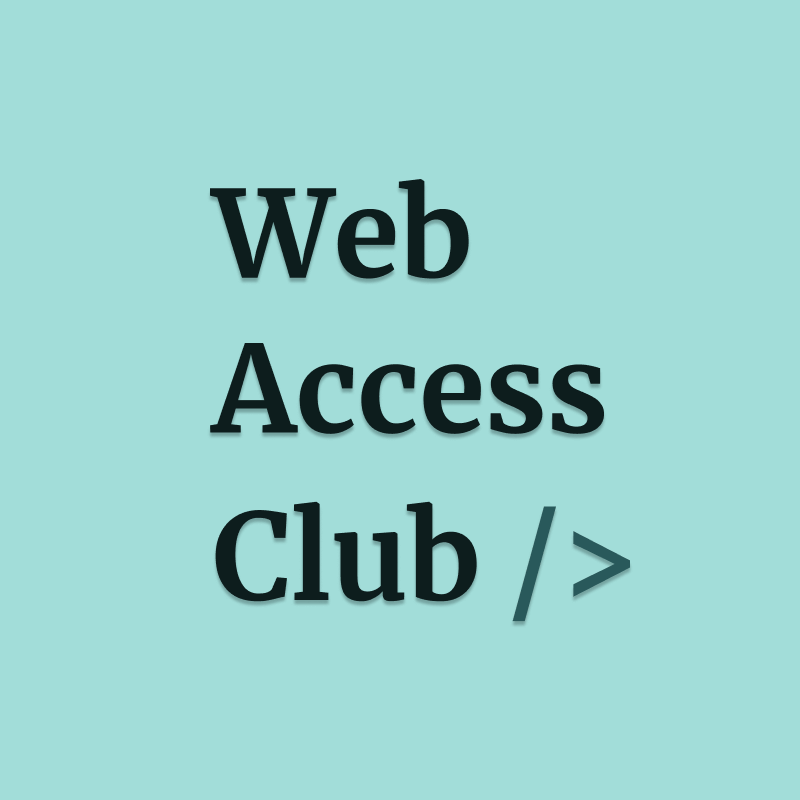There are loads of accessibility related resources out there. It can be overwhelming!
I'm always on the lookout for ever more useful things to help in my day-to-day work.
These are my personal recommendations, which I've found useful when learning about accessibility. I hope you'll find them useful as well! 😊
These recommations are free unless I say otherwise.
Tools
Browser based
-
Built-in Accessibility inspector in Firefox and The Accessibility pane in Chrome lets you inspect the accessibility tree, ARIA attributes, and computed accessibility properties of DOM nodes.
Since this is built-in, the barrier to entry is extra low. I use this most regularly when I work on components.
-
Axe DevTools® by Deque is an accessibility toolkit that can get you to 70-80% issue coverage during development. I use this regularly to get a quick idea of the current state of my team's work. It's a visually appealing tool that is more approachable for BA and designers.
It also offer paid plans that provide more reporting features.
- Stark for Chrome plugin is super useful for simulating different colour blindness, as well as showing contrast ratio between different background and foreground colours.
-
Accessibility Insights for Web is an extension for Chrome and the new Microsoft Edge that helps developers find and fix accessibility issues in web apps and sites.
It has a combination of automated and manual guided checks based on WCAG. When I'm asked to assess a site, I'd pick this tool, as I can generate a report out of it too.
Design specific
I don't do much design these days. But I used these as I was developing the site mockups.
- Stark figma plugin (also available for Sketch and Adobe XD) is a nifty plugin for playing with colours during the design phase.
- Axe for designers is a little beefier. It tries to help check colours, touch target, and headings. If you do a lot of traditional waterfall hand-off to developers, this could be especially useful for being prescriptive.
Resources
References
- WAI is hands down the most authoritative source. Though it can be overwhelming if you're not specific about what you're after.
-
WebAIM consistently releases tools and annual reports about how access need users access the web.
I've been following their screen reader user survey reports for a while. The insights are always fascinating!
Courses
-
Digital Accessibility Foundations by W3C is a free 16-20 hours self-paced course design to give non-technical and technical foundation to make your digital technology accessible.
I've found this a fantastic starting point for web practitioners.
-
Deque university provides paid self-paced courses for anyone making the web. There are some courses designed specifically for designers and developers.
I'm using this to study for CPACC certification at the moment.
-
Practical Web Accessibility is a paid course that is not actually out yet. Weird to be recommending it I know. But I can guarantee that it will be gloriously informative.
It's being developed by Sara Soueidan, whose very practical front-end accessibility articles has been the stuff of legends. So I'm eagerly waiting for a whole course worth of her wisdom!
Conferences/meet-ups
-
axe-con is an annual open and inclusive digital accessibility conference that welcomes developers, designers, business users, and accessibility professionals of all experience levels to a new kind of accessibility conference focused on building, testing, and maintaining accessible digital experiences.
-
A11y Bytes is an annual dynamic fast-paced evening of lightning talks about digital accessibility and the needs and preferences of users with disabilities.
-
A11y Camp is Australian's premier conference on accessibility and inclusion. It's three days full of conference presentations!
-
A11yTalks is a Virtual meet-up featuring speakers & conversations around digital accessibility. Many of their talks are recorded and posted on their Youtube channel.
Great groups or people to follow
Organisations
-
The A11Y Project is a community-driven effort to make digital accessibility easier.
I follow them for thoughtful articles, visually appealing checklist, and up-to-date list of other interesting accessibility related media.
-
Deque Systems is the creator of Axe tools. They also host axe-con, the accessibility conference mentioned previously!
-
Intopia is an accessibility consulting company, who specialises in training and auditing.
I've worked with a few of their employees and have always been impressed by the depth of their knowledge, and calming presence during dicey project situations.
Advocates
-
Haben Girma is a human rights Lawyer, speaker & author, who is also deafblind.
I follow her to get an insight into disability rights movement in the USA.
-
Alice Wong is the founder of Disability Visibility Project. She's a badass Asian American who rides a powered wheel chair.
I've learnt so much about American disability culture from her and her project.
-
Sara Soueidan is an independent web UI/design engineer who advocate for a11y & progressive enhancements.
If you enjoy UI development, she should already be on your list. Yes, she's that good.
-
Shell Little is an accessibility specialist who often speaks at accessibility conferences. She advocates for inclusive design and neurodiversity.
She's one of the few openly neuro diverse people who actively shares her experience in a constructive and actionable way.
-
Anna E. Cook is an accessibility designer who often speaks at design conferences.
I've enjoyed learning about how to approach accessibility from the design angle from her.
-
Crystal Preston-Watson is an accessibility engineer with a strong testing background, and a host of Accessibility from A to Z Youtube series. She speaks at accessibility conferences.
I discovered her while I was working on improving accessibility on a site run on Salesforce ecosystem.